Recording a Stream
Client-side
To record a file using a mobile client using the Red5 Pro Mobile Streaming SDKs, set the R5Record type to Record or Append instead of Live.
Using the Red5 Pro iOS Streaming SDK:
self.publishStream!.publish(Testbed.getParameter("stream1") as! String, type: R5RecordTypeRecord)Using the Red5 Pro Android Streaming SDK:
publish.publish(TestContent.GetPropertyString("stream1"), R5Stream.RecordType.Record);To record a stream from a WebRTC client, using the Red5 Pro WebRTC SDK, Set streamMode to record or append instead of live.
Using the Red5 Pro WebRTC SDK:
import { WHIPClient } from 'red5pro-webrtc-sdk'
const start = async () => {
try {
const publisher = new WHIPClient()
await publisher.init({
protocol: 'ws',
port: 5080,
host: 'localhost',
app: 'live',
streamName: 'mystream',
rtcConfiguration: {
iceServers: [{urls: 'stun:stun2.l.google.com:19302'}],
iceCandidatePoolSize: 2,
bundlePolicy: 'max-bundle'
}, // See https://developer.mozilla.org/en-US/docs/Web/API/RTCPeerConnection/RTCPeerConnection#RTCConfiguration_dictionary
streamMode: 'record',
mediaElementId: 'red5pro-publisher',
bandwidth: {
audio: 56,
video: 512
},
mediaConstraints: {
audio: true,
video: {
width: {
exact: 640
},
height: {
exact: 480
},
frameRate: {
min: 8
max: 24
}
}
}
})
await publisher.publish()
} catch (e) {
// An error occured in establishing a broadcast session.
}
}Server-side
You will find a /streams directory listed under the app directory you are publishing to. For example, /webapps/live/streams. While you are publishing/recording, you will see the placeholder files (.info and .ser).
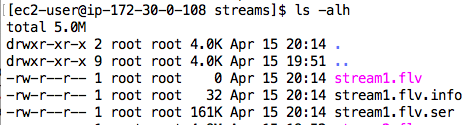
And, when you stop broadcasting, there will be a Flash Video (.flv) file in the directory with your stream name (i.e., stream1.flv)
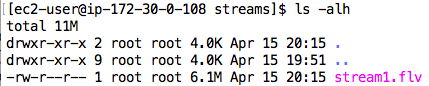
You can convert the .flv file to an .mp4 file using the orientation post processing.
In addition to the FLV, If the HLS plugin (red5pro-mpegts*.jar) clients will automatically record an HLS stream. HLS recordings consist of a number of timestamp (.ts) files and one master record (.m3u8) for each recorded stream.